Introduction
This page walks through the steps required, as a partner, to offboard a client from Field Effect MDR. You can find further guidance for a given topic by visiting the links provided throughout this page. The major steps are as follows:
- Inform Field Effect
- Uninstall the Endpoint Agent
- Disable the DNS Firewall
- Remove and Return the Appliance
Inform Field Effect
The first step of the offboarding process is to inform Field Effect that the end client will be cancelling their service. This can be done in two ways, depending on how you license Field Effect MDR.
For Clients Using Volume Licenses
If you are a partner with a volume license agreement and access to the License Management Portal (LMP), we strongly encourage you to use the Customer Offboarding method provided within the LMP. When offboarding a client this way, the actions are automated and hence allows for same day offboardings.
If you prefer to contact Field Effect directly to make your offboarding request(s), please email support@fieldeffect.com and provide the customer's name and effective date for the offboarding. Our service level objectives for emailed requests are two business days.
For All Other Cases
Partners without volume license agreements (and therefore no access to the LMP), are responsible for notifying Field Effect by email at contract-terminations@fieldeffect.com. These notices should be made 60 days before the desired termination date unless your contract specifies otherwise.
Field Effect Success may be in contact about your offboarding. Following that, the Support team will send you an email with the steps required to end MDR services.
Uninstall the Endpoint Agent
The Field Effect MDR agent will need to be uninstalled from each endpoint, and this is a two step process outlined below.
Disable Endpoint Agent Protection
Before the endpoint agents can be uninstalled from the end client's devices, you must disable Endpoint Agent Protection. To disable this feature, navigate to the Field Effect MDR Portal's Endpoint Agent page (Administration section) and disable the Endpoint Agent Protection.

Uninstall Endpoint Agents
Once Endpoint Agent Protection is disabled, you can move forward with uninstalling the Field Effect MDR agent from your endpoints. For more information on uninstalling the endpoint agent please refer to our Manual Uninstallation article. Note that it is a partner responsibility to uninstall agents from endpoints.
Disable the DNS Firewall
If you are using our DNS Firewall, you must revert the DNS settings you applied to your infrastructure back to their original state. When setting up the DNS Firewall, you were asked to set your gateway device to use our DNS Server, as shown below:
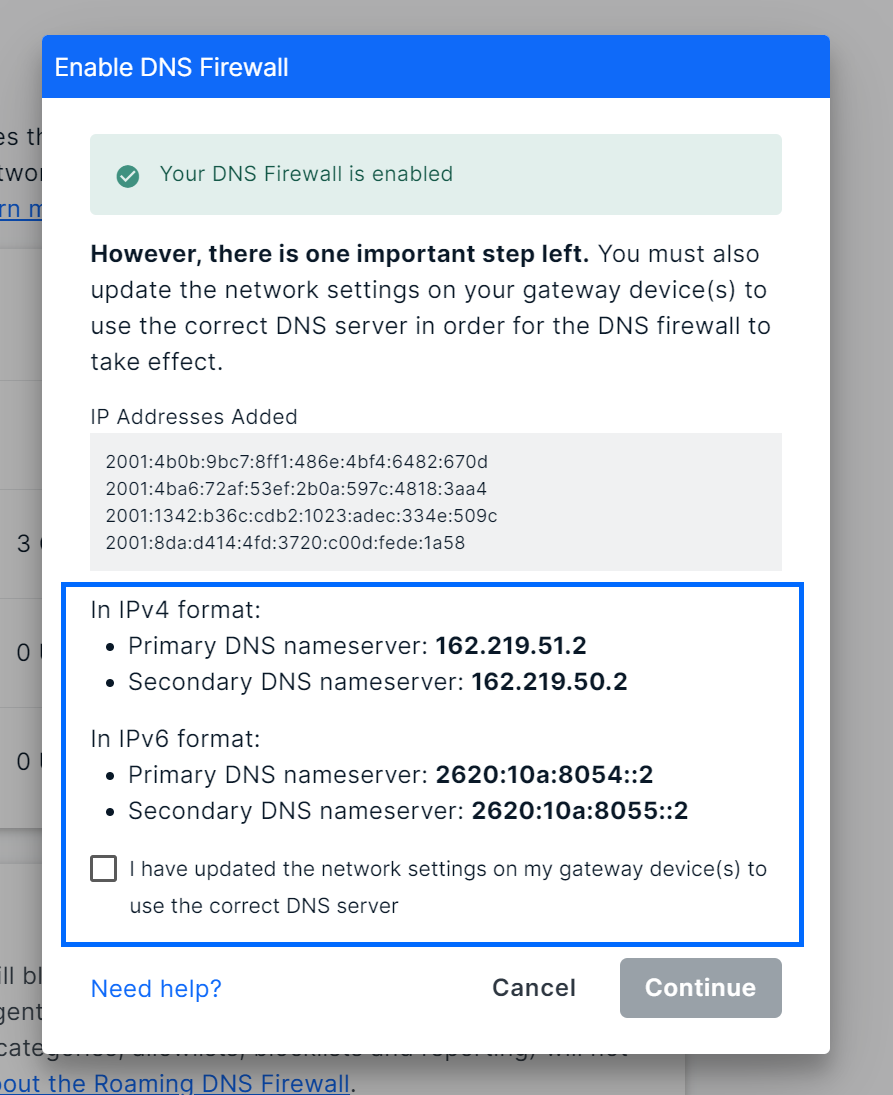
Please set your gateway device(s) to use their original DNS server. Once this is complete, you can disable the feature in the Field Effect Portal.
For more details, please follow our instructions for DNS Firewall: Overview & Setup in the reverse order.
NOTE: Failing to change your gateway device settings will cause network connectivity issues for your client when Field Effect disables your DNS firewall services.
Remove and Return the Appliance
If your organization used a virtual appliance, please disregard this step.
If you have a physical appliance, please remove device from your network. Once offline, please remove the 'YubiKey' USB key from the device (as applicable) - this will render the information on the device unreadable.
Please carefully package the device for shipping. If the original packaging is not available, please ensure to properly package the appliance to avoid any damage to the hardware in transit.
To learn more about how to return your appliance, see Returning Appliances: Overview.
As outlined in the terms of your contract, you are responsible, at your own cost, to return the appliance in working order within 30 days of the date of termination of services.
Shipping Details - Canada
Please return the appliance(s) to the address listed in your offboarding email. If you do not receive an offboarding email, please send to the following address where "client name" represents the client you are offboarding:
Att: Field Effect Software - <client name>
400-979 Bank Street
Ottawa, ON, K1S5K5
Shipping Details - United States
Please return the appliance(s) to the address listed in your offboarding email. If you do not receive an offboarding email, please send to:
Att : Field Effect – <client name>
SFI Ogdensburg
808 Commerce Park
Ogdensburg, NY 13669
Was this article helpful?
That’s Great!
Thank you for your feedback
Sorry! We couldn't be helpful
Thank you for your feedback
Feedback sent
We appreciate your effort and will try to fix the article