Introduction
This article describes the Field Effect MDR integration with Zscaler, and covers the following:
Integration Details
Field Effect has the ability to integrate with Zscaler, meaning that our appliances have the ability to receive web, mobile, and firewall logs from Zscaler cloud, analyze them using Field Effect MDR, and report on them via insights, reporting or ARO when appropriate.
This article describes our integration with Zscaler and provides links to their documentation for deploying Nanolog Streaming Service (NSS) in a virtualized environment.
Zscaler Deployment Guides:
While this article explains our integration at a high-level, see Zscaler's detailed deployment guide for your environment:
- NSS Deployment Guide for Amazon Web Services
- NSS Deployment Guide for Google Cloud Platform
- NSS Deployment Guide for Microsoft Azure
- NSS Deployment Guide for VMware vSphere
VM-Based Nanolog Streaming Service (NSS)
This integration is made possible by Zscaler's Nanolog Streaming Service (NSS), which allows Zscaler to communicate, via the cloud, with third-party security solutions, like Field Effect, for the purpose of exchanging event logs.
Once enabled and configured, NSS will stream all logs from the Zscaler Nanolog to your Field Effect network appliance. Zscaler allows this to be accomplished via several method, but this integration uses the Virtual Machine (VM)-based NSS. Once deployed, this integration enables real-time alerting on security events of your choice, as well as the correlation of Zscaler's logs with logs from other devices and locally set up long-term log archives.
With the VM-based approach, NSS uses a virtual machine (VM) to stream logs to your network appliance for analysis, over a raw TCP connection. This VM can be deployed within vSphere, Amazon Web Services (AWS), Google Cloud Platform, or Microsoft Azure. Web and Firewall logs are stored in the Nanolog, located in the Zscaler cloud.
Each NSS (Firewall NSS and Web NSS) opens a secure tunnel to the Nanolog. A copy of each log is streamed to its respective NSS VM in a highly compressed format, reducing the bandwidth footprint. All original logs are retained in the Nanolog.
When an NSS VM receives the logs, they are then decompressed, detokenized, and the configured filters are applied to exclude unwanted logs. These filtered logs are then converted into an output format that allows them to be consumed and parsed by Field Effect, and then streamed over a raw TCP connection. The Output formatting we require is included in Setting up Zscaler for Field Effect below.
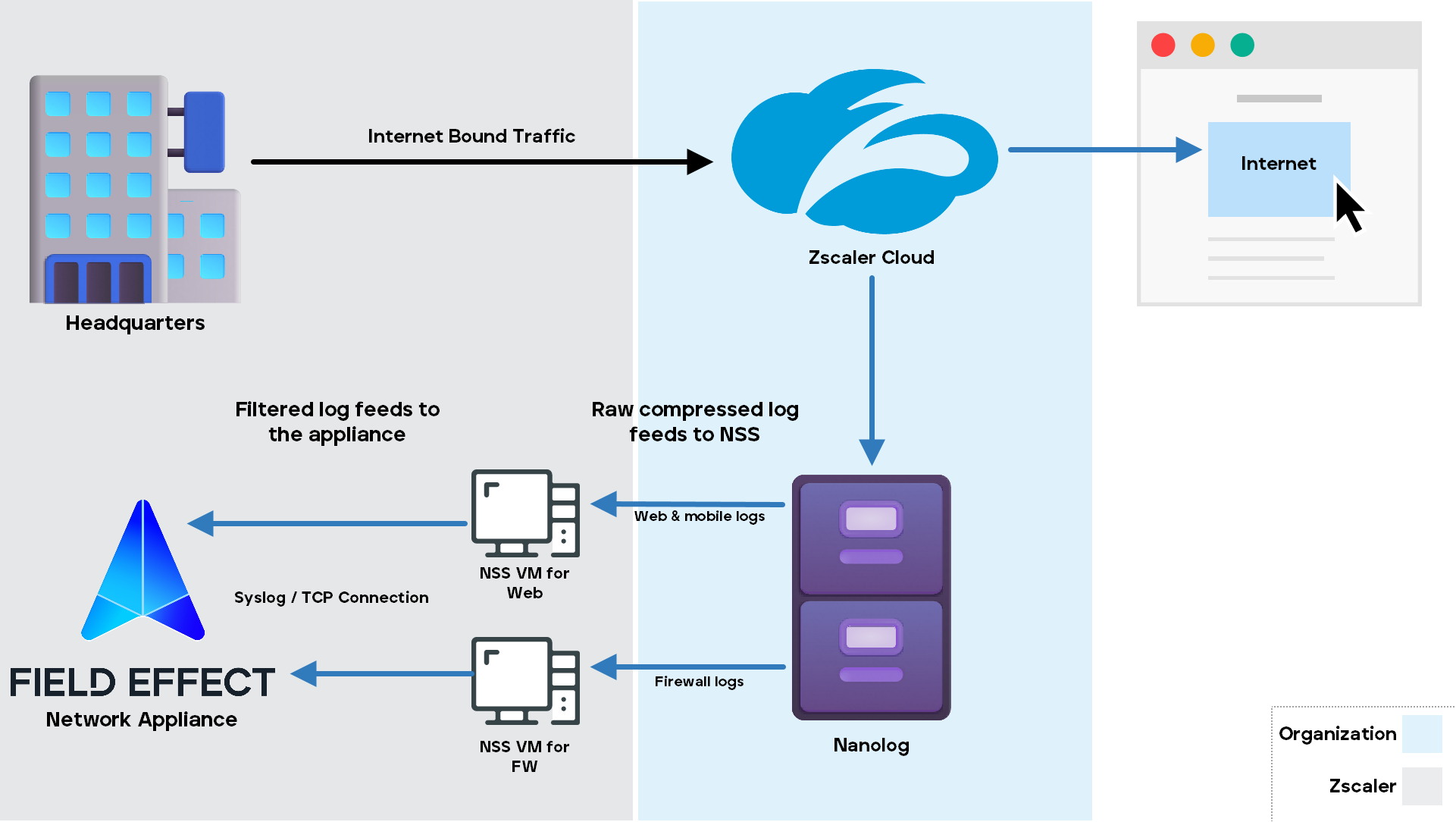
Setting up the Integration
When setting up this integration, please take the following into consideration:
- While we support firewall logs and weblogs - we suggest starting with firewall logs.
- The virtual machines need to be configured such that they can route to the Field Effect appliance's IP address and can send the syslogs to the appliance's IP on port 5514.
Using the appropriate deployment guide for your environment, use our recommended settings below when prompted to provide them.
When setting up the syslog outputs, set the following parameters as such:
- Firewall Log Type: Both Session and Aggregate Logs
- Feed Output Type: Custom
- Timezone: GMT
- Duplicate Logs: Disabled
- Feed Escape character: <empty>
Firewall Output Format:
Use the following output format for your webhook syslog format.
<31>1 %04d{yyyy}-%02d{mth}-%02d{dd}T%02d{hh}:%02d{mm}:%02d{ss}.000Z %s{devicehostname} zscaler-nss-fw - - -
"FW","%s{time}","%s{login}","%s{dept}","%s{location}","%d{cdport}","%d{csport}","%d{sdport}","%d{ssport}","%s{csip}","%s{cdip}","%s{ssip}","%s{sdip}","%s{tsip}","%d{tsport}","%s{ttype}","%s{action}","%s{dnat}","%s{stateful}","%s{aggregate}","%s{nwsvc}","%s{nwapp}","%s{ipproto}","%s{ipcat}","%s{destcountry}","%d{avgduration}","%s{rulelabel}","%ld{inbytes}","%ld{outbytes}","%d{duration}","%d{durationms}","%d{numsessions}","%s{ipsrulelabel}","%s{threatcat}","%s{threatname}","%s{deviceowner}","%s{devicehostname}"\nWeblog Output Format:
Use the following output format for your webhook syslog format.
<31>1 %04d{yyyy}-%02d{mth}-%02d{dd}T%02d{hh}:%02d{mm}:%02d{ss}.000Z %s{devicehostname} zscaler-nss-web - - - "WL","%s{time}","%s{tz}","%s{elogin}","%s{proto}","%s{eurl}","%s{action}","%s{appname}","%s{appclass}","%d{reqsize}","%d{respsize}","%s{urlclass}","%s{urlsupercat}","%s{urlcat}","%s{malwarecat}","%s{threatname}","%d{riskscore}","%s{dlpeng}","%s{dlpdict}","%s{elocation}","%s{dept}","%s{cip}","%s{sip}","%s{reqmethod}","%s{respcode}","%s{eua}","%s{ereferer}","%s{ruletype}","%s{rulelabel}","%s{contenttype}","%s{unscannabletype}","%s{deviceowner}","%s{devicehostname}","%s{keyprotectiontype}"\nZscaler Deployment Guides:
While this article explains our integration at a high-level, see Zscaler's detailed deployment guide for your environment:
- NSS Deployment Guide for Amazon Web Services
- NSS Deployment Guide for Google Cloud Platform
- NSS Deployment Guide for Microsoft Azure
- NSS Deployment Guide for VMware vSphere
Was this article helpful?
That’s Great!
Thank you for your feedback
Sorry! We couldn't be helpful
Thank you for your feedback
Feedback sent
We appreciate your effort and will try to fix the article