Introduction
For Partners: the Insights section is only visible when the Organization Selector is set to a specific client view.
The Insights section is a collection of dashboards and report repositories aimed at providing insights on specific areas of your environment. This section includes the following:
- My Network: summarizes network traffic and security events, as well as provides a section to download past weekly and monthly reports.
- Cloud Monitoring: monitors login activity (time and location) for cloud accounts, lists most targeted accounts, and provides a section to download past weekly and monthly reports.
- DNS Firewall: summarizes all requests and blocks by the DNS Firewall (based on content and security), sorts top block blocked requests, and lists blocked domains (by security or content).
- Risk Score: a dashboard with monthly reports that report on three risk factors: Software, Operating System, and Configuration risk.
- SEAS: tracks email submissions sent to the Suspicious Email Analysis Service (SEAS).
- Reports: lists all monthly and weekly reports in a page with a design similar to the AROs page.
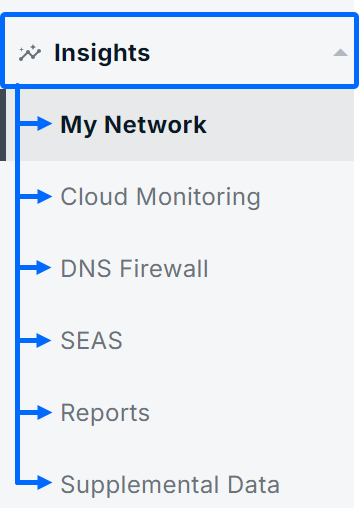
Was this article helpful?
That’s Great!
Thank you for your feedback
Sorry! We couldn't be helpful
Thank you for your feedback
Feedback sent
We appreciate your effort and will try to fix the article