Introduction
For Partners: This page may behave differently depending on the view that the Organization Selector is set to. When set to the partner view, you can manage users within your MSP organization. When set to a specific-client view (the client organization’s name), you can manage users belonging to that client organization.
You must have the Admin permission level to manage users.
From the User Management page (Administration section), you can edit a user’s current permissions or remove their access to your organization in the Field Effect MDR Portal.
This page has a table view following filters available: All, Admins, MFA Disabled, and Invitations.
The table has the following columns available: Permissions, MFA status, and Added On.
You can also search for specific users via the search bar.
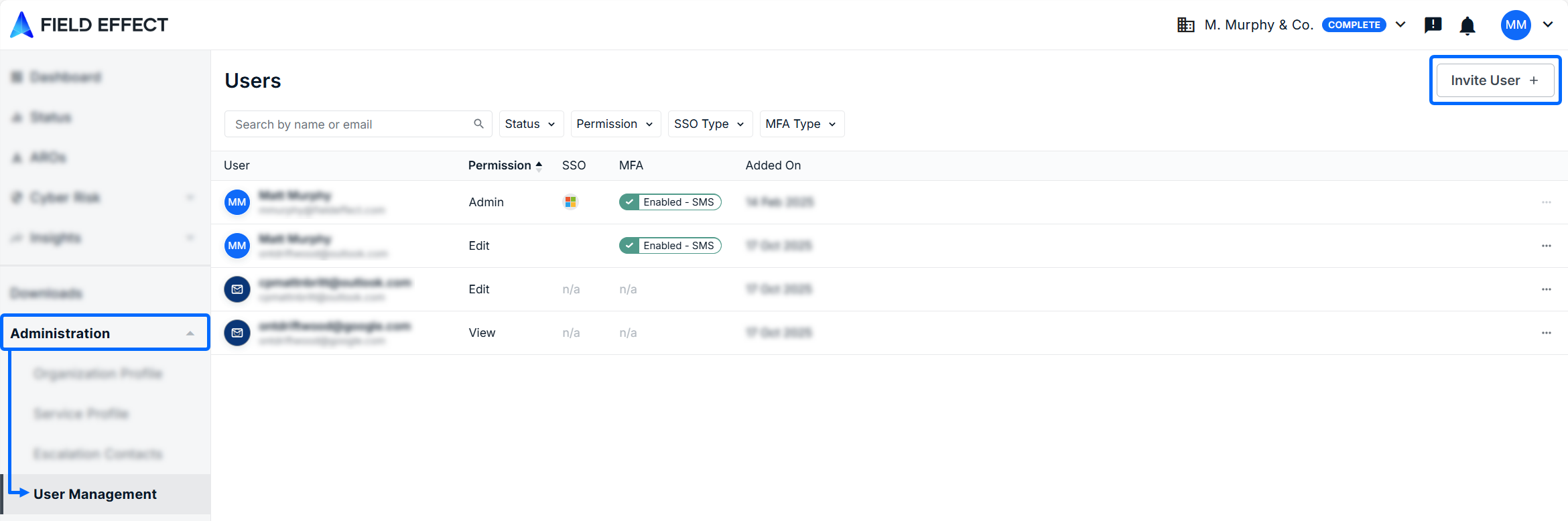
User Management
The following video outlines the user management workflows available in the MDR Portal.
Was this article helpful?
That’s Great!
Thank you for your feedback
Sorry! We couldn't be helpful
Thank you for your feedback
Feedback sent
We appreciate your effort and will try to fix the article