Introduction
Log Retention is available as an add-on purchase for the clients you manage in the LMP. This article walks through the process of adding it via the LMP.
For more on Log Retention, visit our Help Center article.
Procedure
Log Retention is only available to purchase for clients in the MDR Complete service tier.
After logging into the LMP, navigate to the MDR Complete License page and expand the client's dropdown menu. Select Purchase Log Retention.
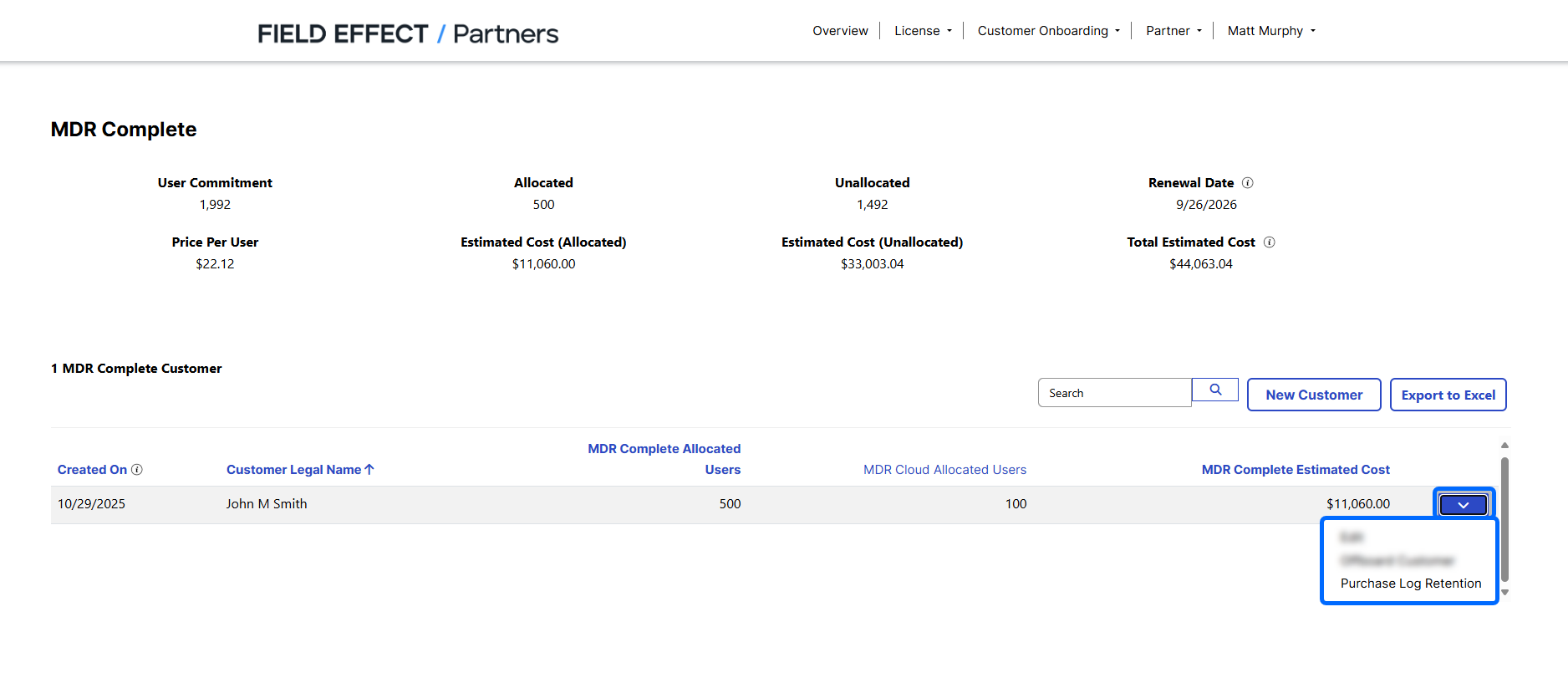
You'll be taken to the purchase page, where you can adjust the following:
Log Retention Product: we offer two different versions of log retention.
Field Effect Logs: Used to generate AROs, when applicable, as part of a standard deployment. Windows event logs would be an example of this log type.
Field Effect and Non-Field Effect Logs: syslogs generated by other systems that are not part of, or used by, Field Effect MDR for alert generation. If you have log retention requirement that need to comply with specific regulations, this would be applicable to these requirements.
Log Retention Period: the number of years-worth of logs that the client would keep retained.
Log Retention Region: the geolocation where the client would like the logs to be stored.
After making your selecting, click the checkbox to agree to the Terms of Use, and slick Submit.
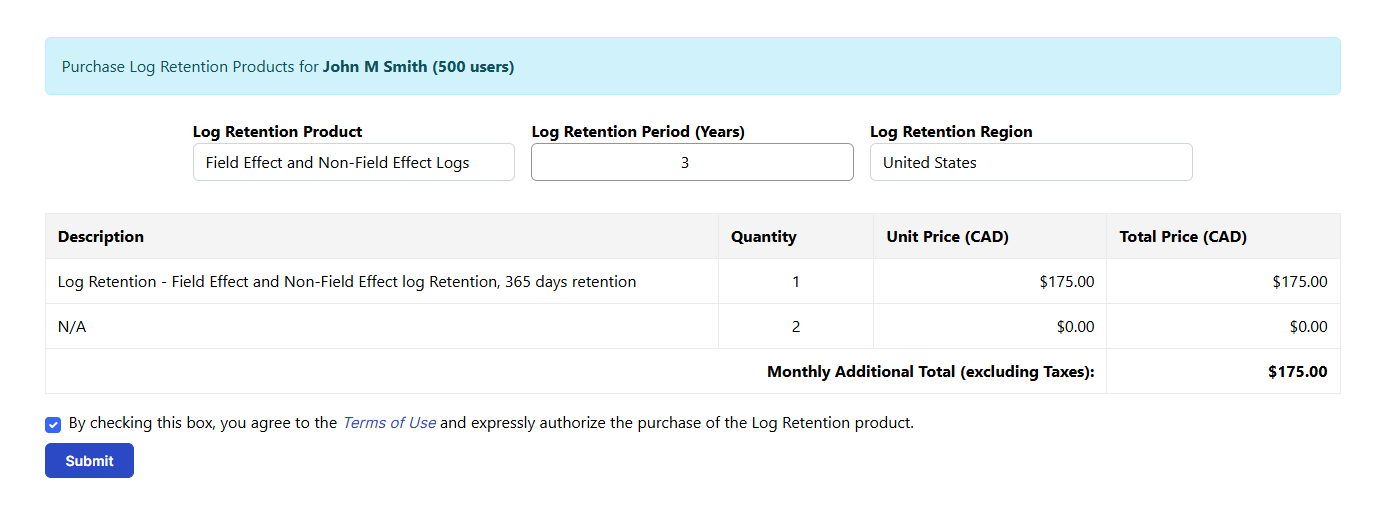
A notification will appear to let you know that the submission was successfully submitted.
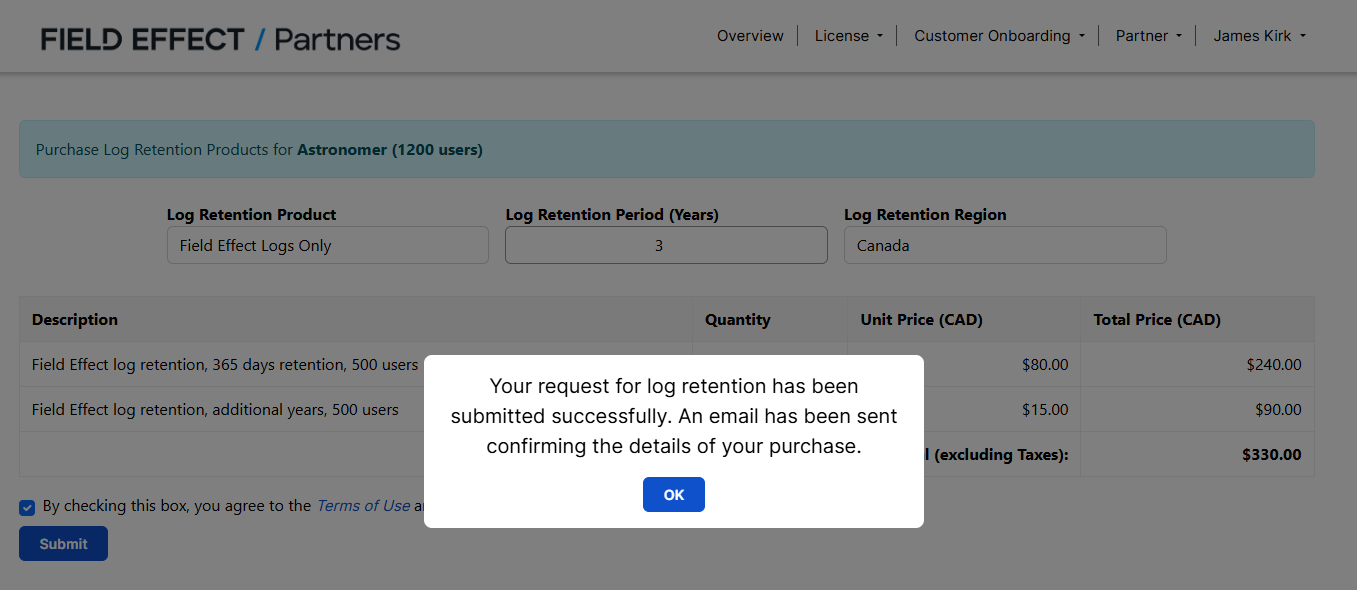
Was this article helpful?
That’s Great!
Thank you for your feedback
Sorry! We couldn't be helpful
Thank you for your feedback
Feedback sent
We appreciate your effort and will try to fix the article