When troubleshooting, or performing other investigations with Field Effect, sharing data (example: debug logs) over email or support ticket can pose challenges in terms of privacy, security, and size restraints.
To avoid these concerns and pitfalls, you can share files with Field Effect directly from the MDR Portal. To do so, navigate to the Support Section's Upload Files page. From here, you can provide details about yourself and upload the file you wish to share with us.
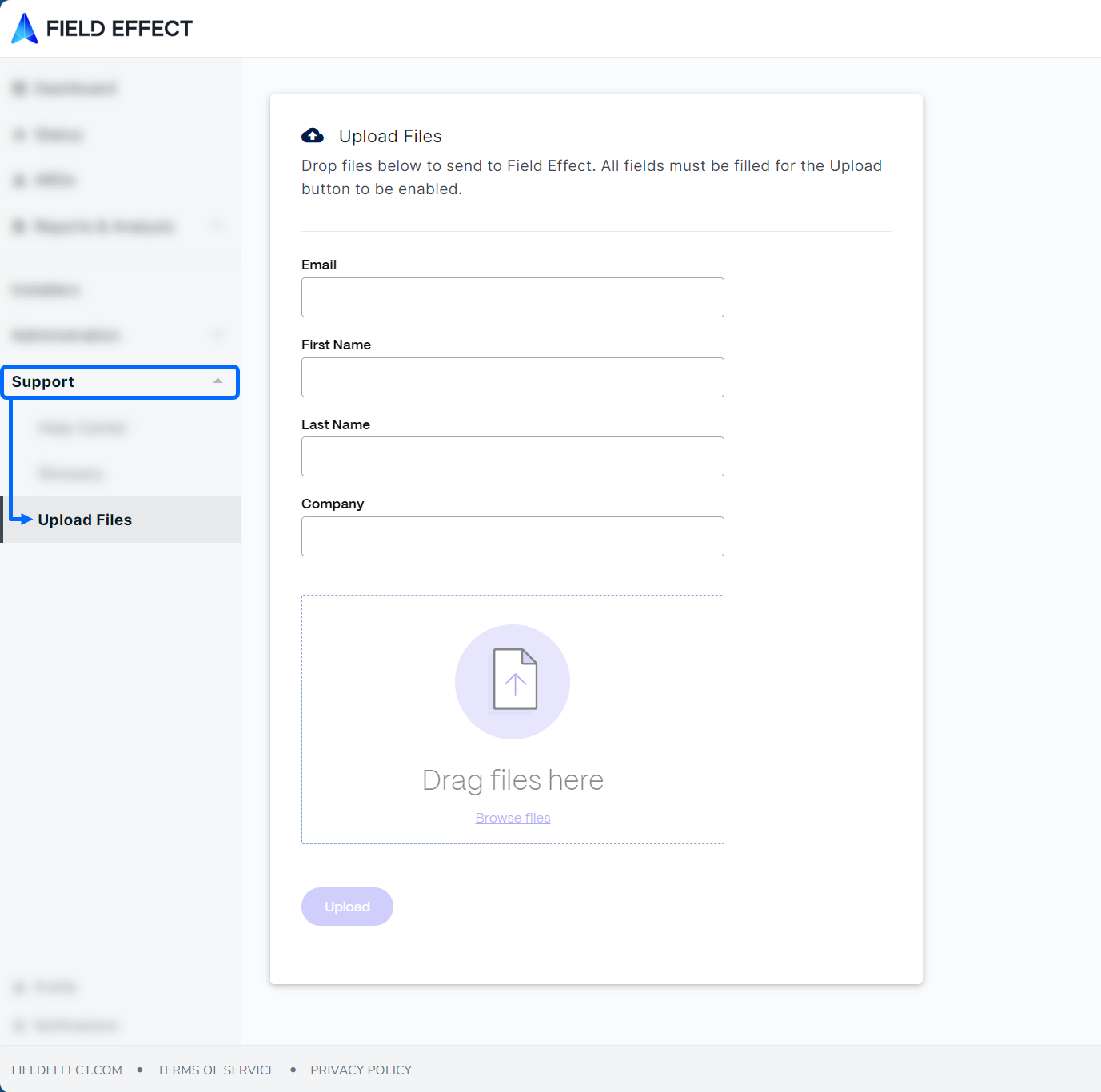
After filling out all the required fields, the upload button will become active. Clicking on the Upload will open a file explorer window where you can choose the file you want to share with us.
Example files include:
- Zip files containing bug logs.
- Metadata on users or systems involved with an investigation or impacted by an incident.
- Files too large to be attached to email communications.
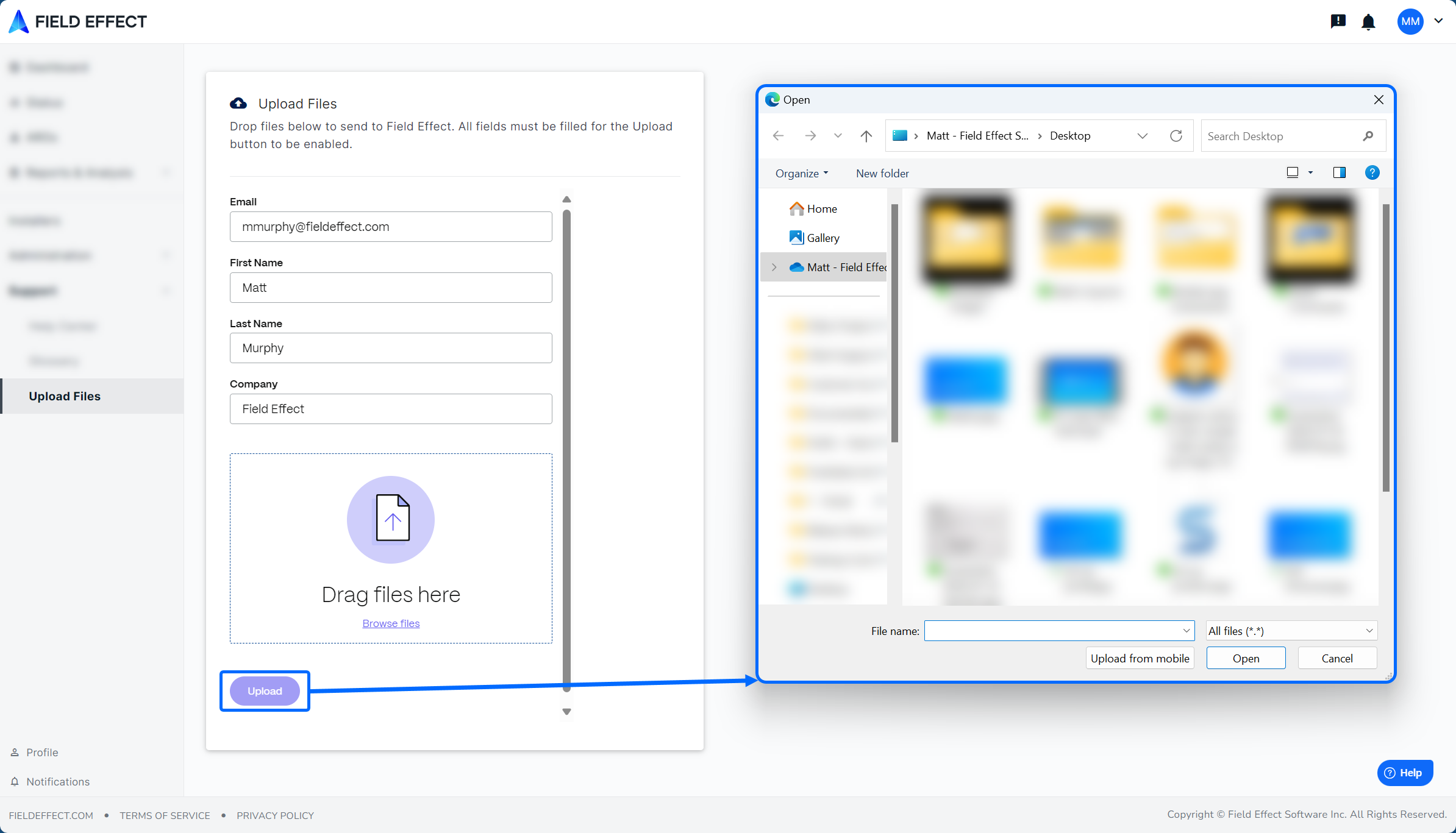
Was this article helpful?
That’s Great!
Thank you for your feedback
Sorry! We couldn't be helpful
Thank you for your feedback
Feedback sent
We appreciate your effort and will try to fix the article