Click the ellipses (“…”) for a user in the table to expose the available management options. The example below shows actions available for users that have accepted their invitation to the portal.

For users that have not accepted their invitation, you can re-send or cancel their invitation.
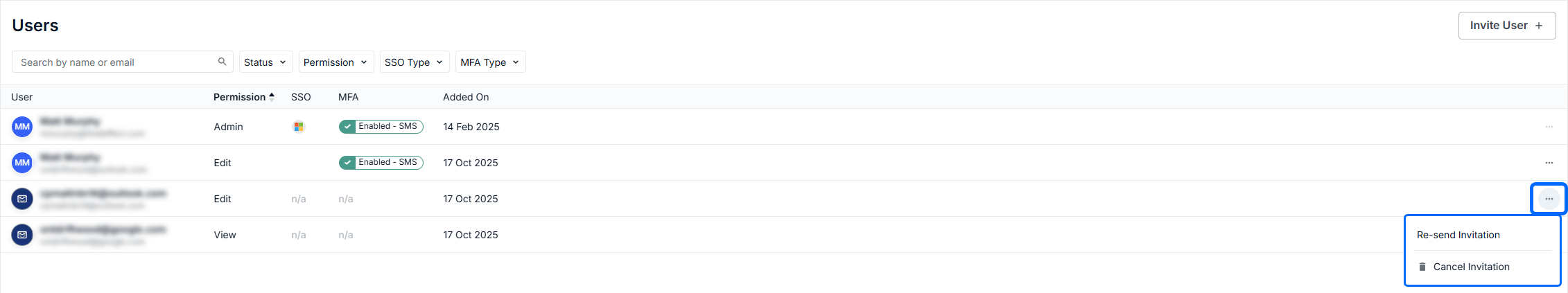
Was this article helpful?
That’s Great!
Thank you for your feedback
Sorry! We couldn't be helpful
Thank you for your feedback
Feedback sent
We appreciate your effort and will try to fix the article