Introduction
The Account Settings page contains your personal account information and sections where you can adjust your profile settings. From this page you can:
- Enable Multi-Factor Authentication (MFA).
- Change your password.
- Edit your profile details and language.
- Add a mobile numberer to your profile.
- Change the language of the MDR Portal for your account.
- Add an avatar to your profile.
- Adjust your notification settings.
This article introduces the Account Settings page and how to access it.
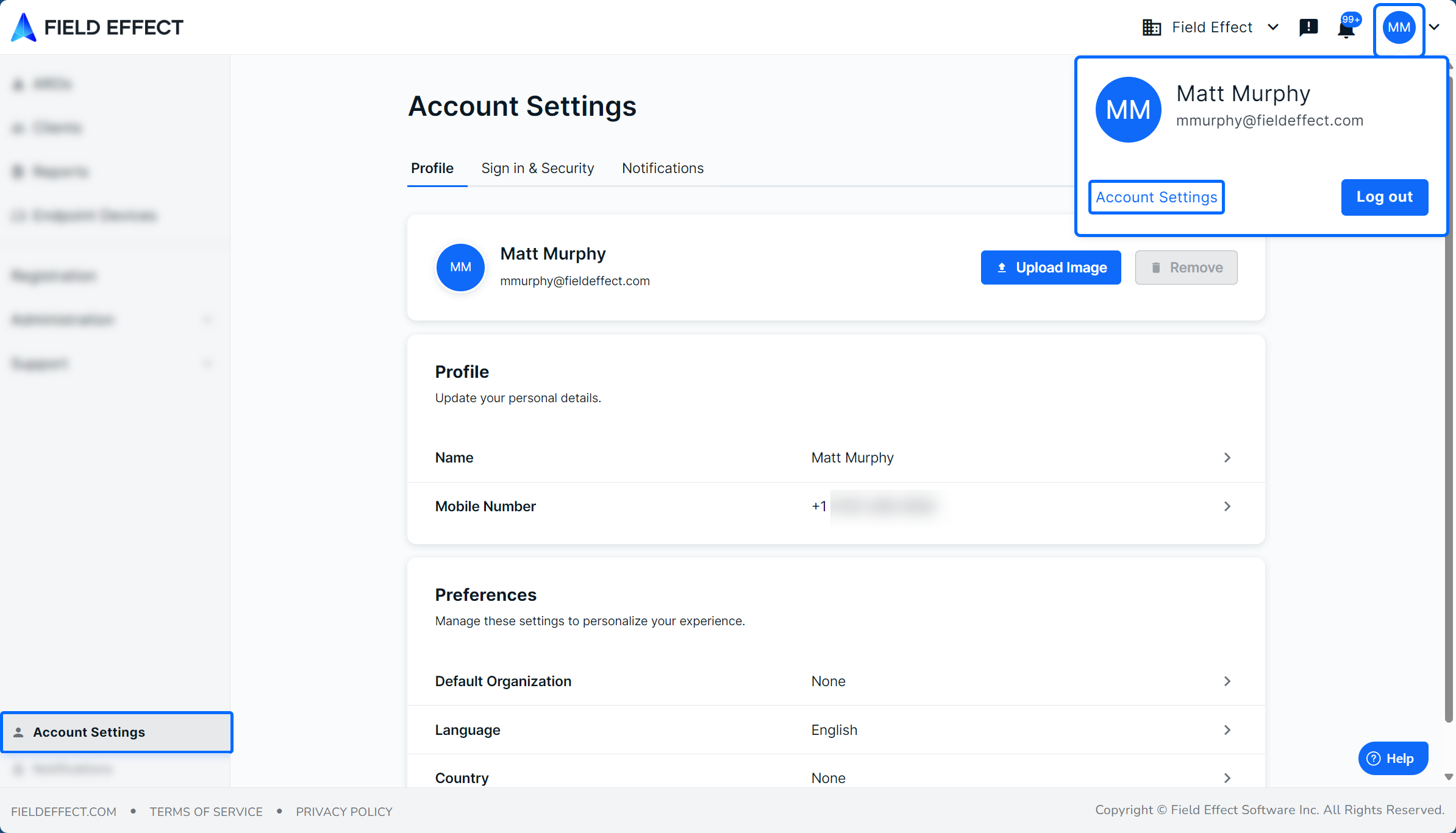
Accessing the Account Settings Page
You can access the Account Settings page via the bottom of the sidebar.
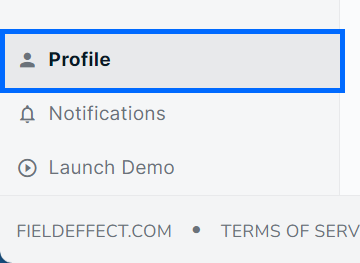
You can also access it from the profile icon at the top right of every page.

Was this article helpful?
That’s Great!
Thank you for your feedback
Sorry! We couldn't be helpful
Thank you for your feedback
Feedback sent
We appreciate your effort and will try to fix the article