Introduction
This article describes the Field Effect MDR integration with Zendesk. This article covers the following:
Integration Details
This integration allows Field Effect MDR to monitor AWS with a focus on audit logging data.
Since this integration requires access to Audit Logs, a Zendesk Enterprise license is required for this integration.
Requirements
To complete this integration, you will need the following:
- Your organization’s Zendesk domain name (http://my-company.zendesk.com).
- An admin account for your organization's Zendesk environment.
- Administrator access to the Field Effect Portal
Setting up the Integration
Partners: This procedure is performed on a per-client basis. Ensure that the Organization Selector is set to the appropriate client before continuing.
From the Integrations page's (Administration section) Cloud Monitoring tab, click Add in the Zendesk card.
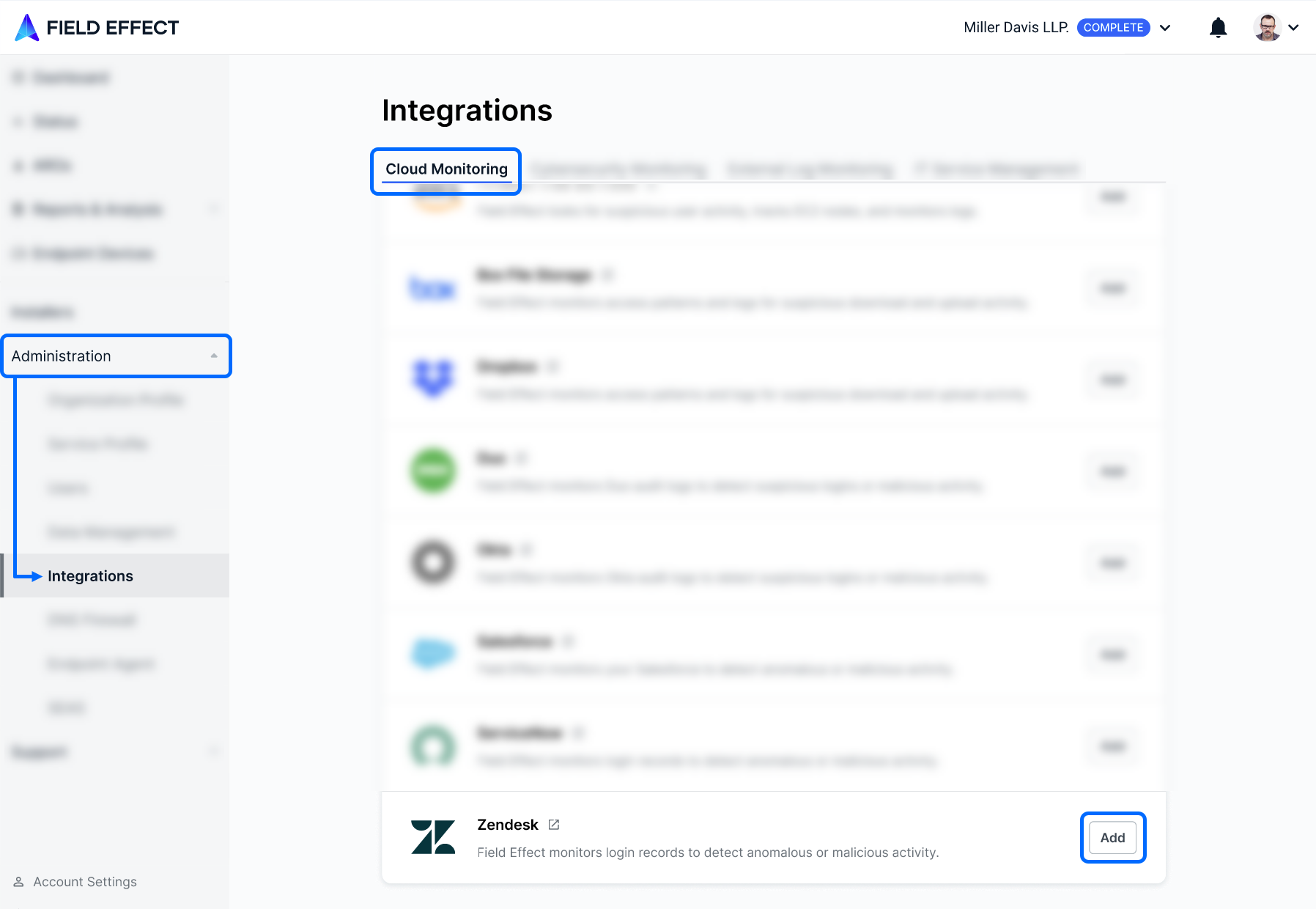
The integration wizard will open. Provide your organization's Zendesk domain name and click Add.

You’ll be redirected to a Zendesk login page. Login using your administrator credentials.

You'll be taken back to the integrations page, and the integration card will show that the integration is connected and promoted to the top, alongside any other connected integrations.
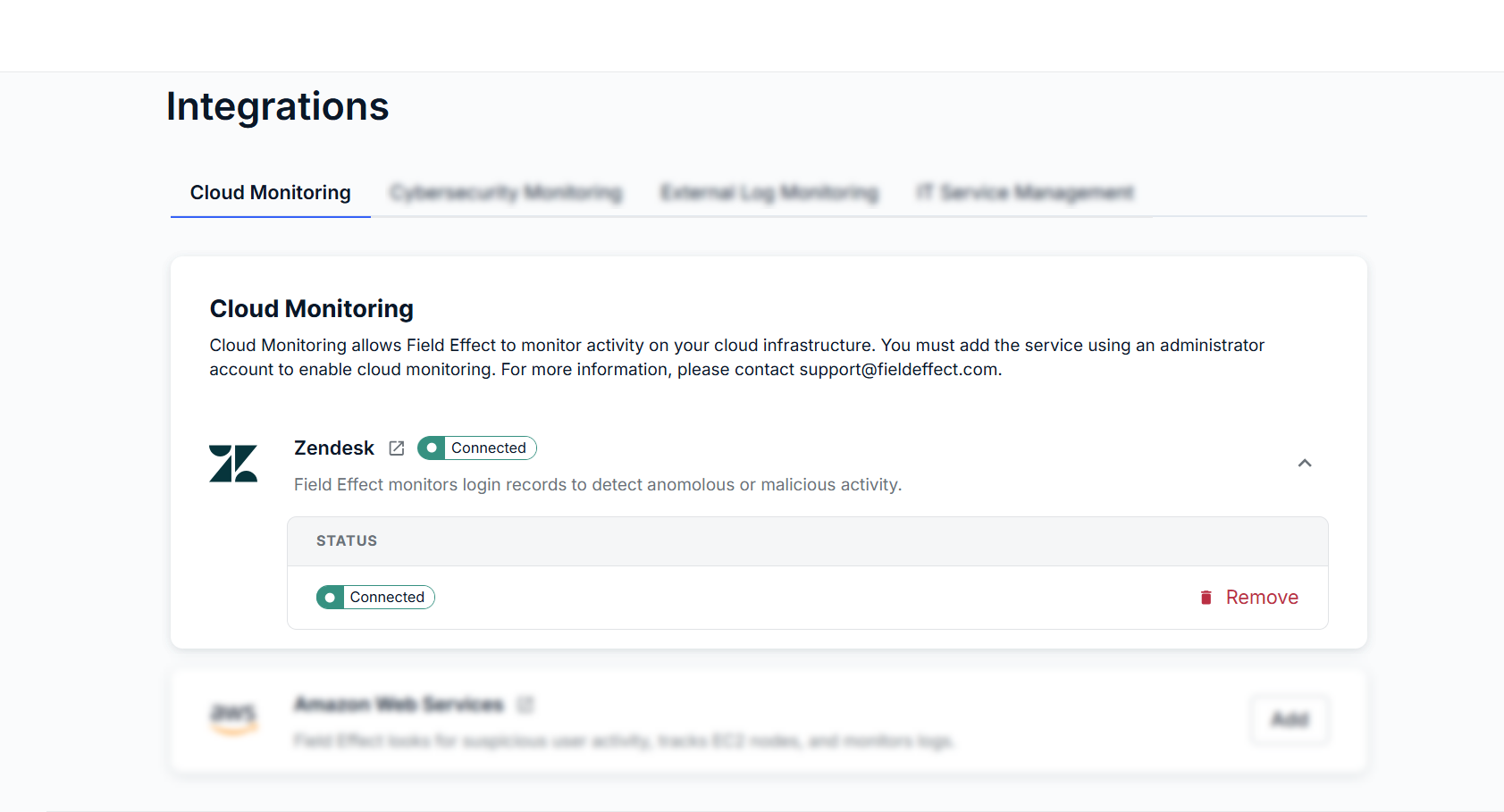
Was this article helpful?
That’s Great!
Thank you for your feedback
Sorry! We couldn't be helpful
Thank you for your feedback
Feedback sent
We appreciate your effort and will try to fix the article