Introduction
From the License Management Portal's (LMP's) Partner section, you can adjust your partner profile's default shipping address and banking information.
Some parameters (partner name, main phone, email, and website) can not be edited unless reaching out to you Sales Associate.
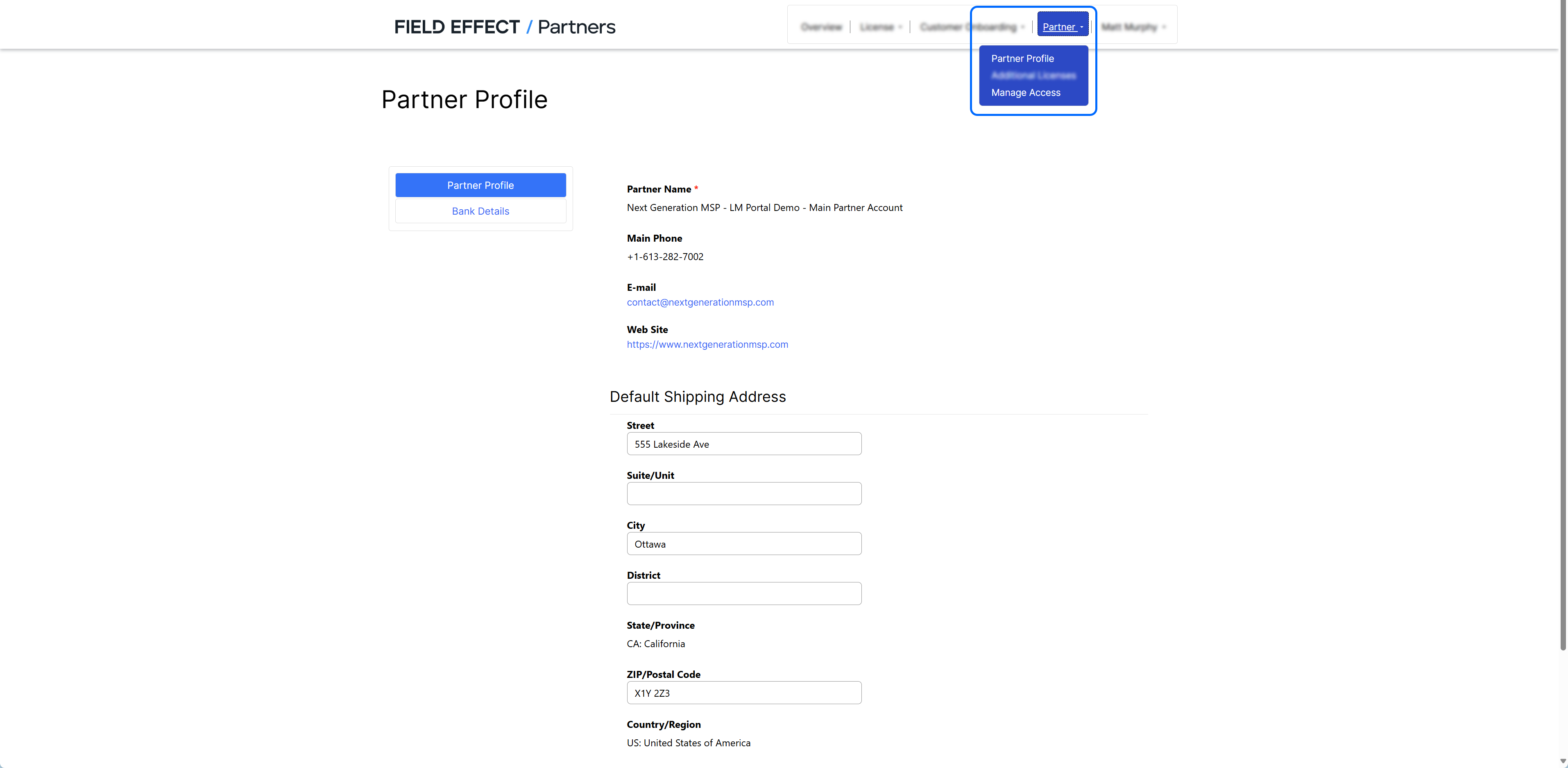
Editing your Default Shipping Address
Your default shipping address is used for receiving Field Effect appliances that are deployed in client environments. This address is available as a selection when onboarding a new customer and you want to receive the appliance at your location instead of the direct client's address.
When on the Partner Profile page, ensure the details selector is set to Partner Profile to edit you address.
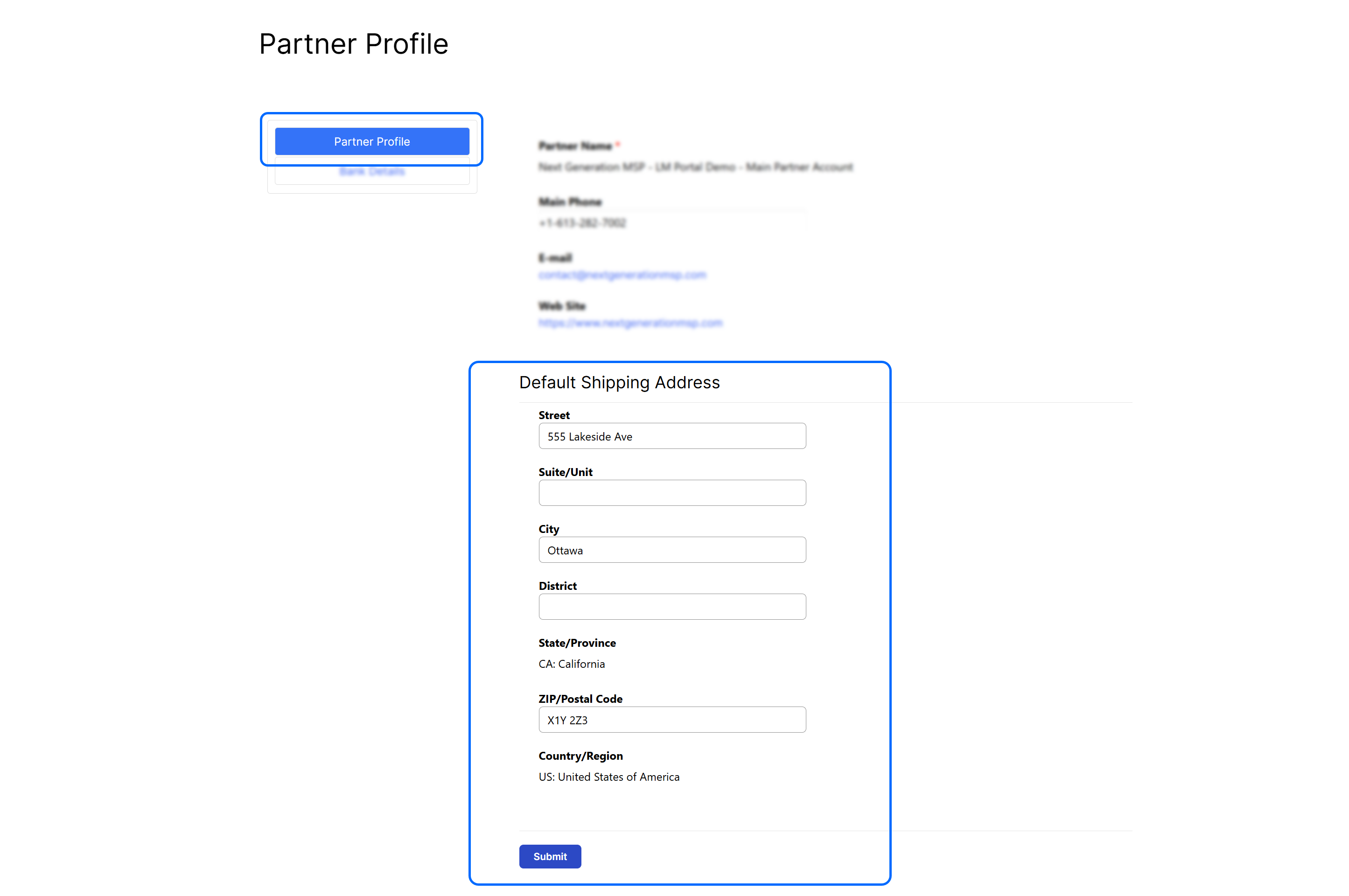
Editing you Bank Details
Bank details are stored as a part of your Partner Profile and used for service tier billing. If you need to update your bank details, set the page's details selector to Bank Details and edit the parameters as required. When finished, Click Submit to confirm your changes.

Was this article helpful?
That’s Great!
Thank you for your feedback
Sorry! We couldn't be helpful
Thank you for your feedback
Feedback sent
We appreciate your effort and will try to fix the article