Introduction
The Risk score view, accessible from the sidebar’s Cyber Risk section, is a dashboard view tracking device risk across three risk factors: Software, Operating System, or Configuration risk. Risk score reports are captured on a monthly basis and include more detailed breakdowns for the score and contributing risk factors.
Visit our Risk Score report article to learn more about the reports and what's included in them.

Navigating the Risk Score View
The Dashboard
The Dashboard along the top of this table tracks device risk across three risk factors: Software, Operating System, or Configuration risk.
This dashboard is updated daily and every month a snapshot is taken and recorded below this dashboard as a Risk Score report.
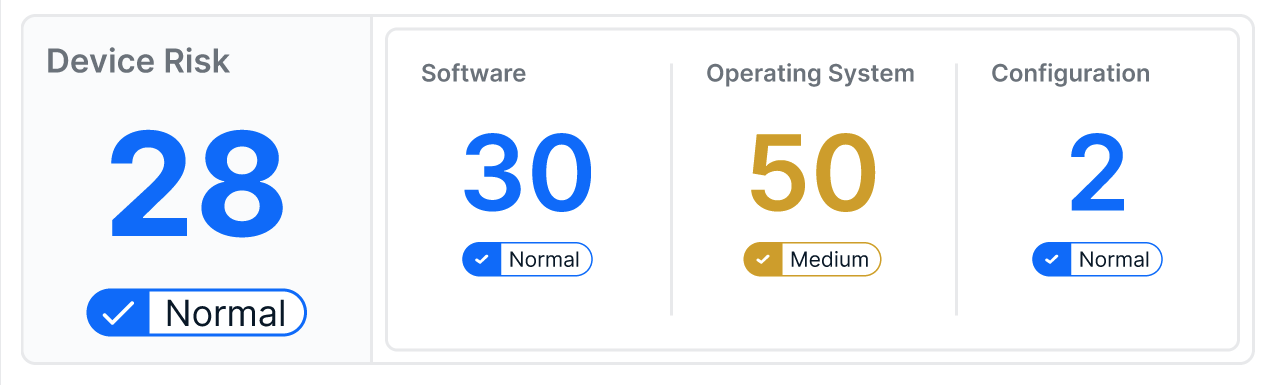
Viewing Risk Score Reports
Clicking on a risk report in the table (shown above) will open the report in your browser. From here you can view the report directly in the view pane, as well as zoom or use full screen. You can also download the report to share.
To learn more about reading this report, visit the Reports: Risk Score.
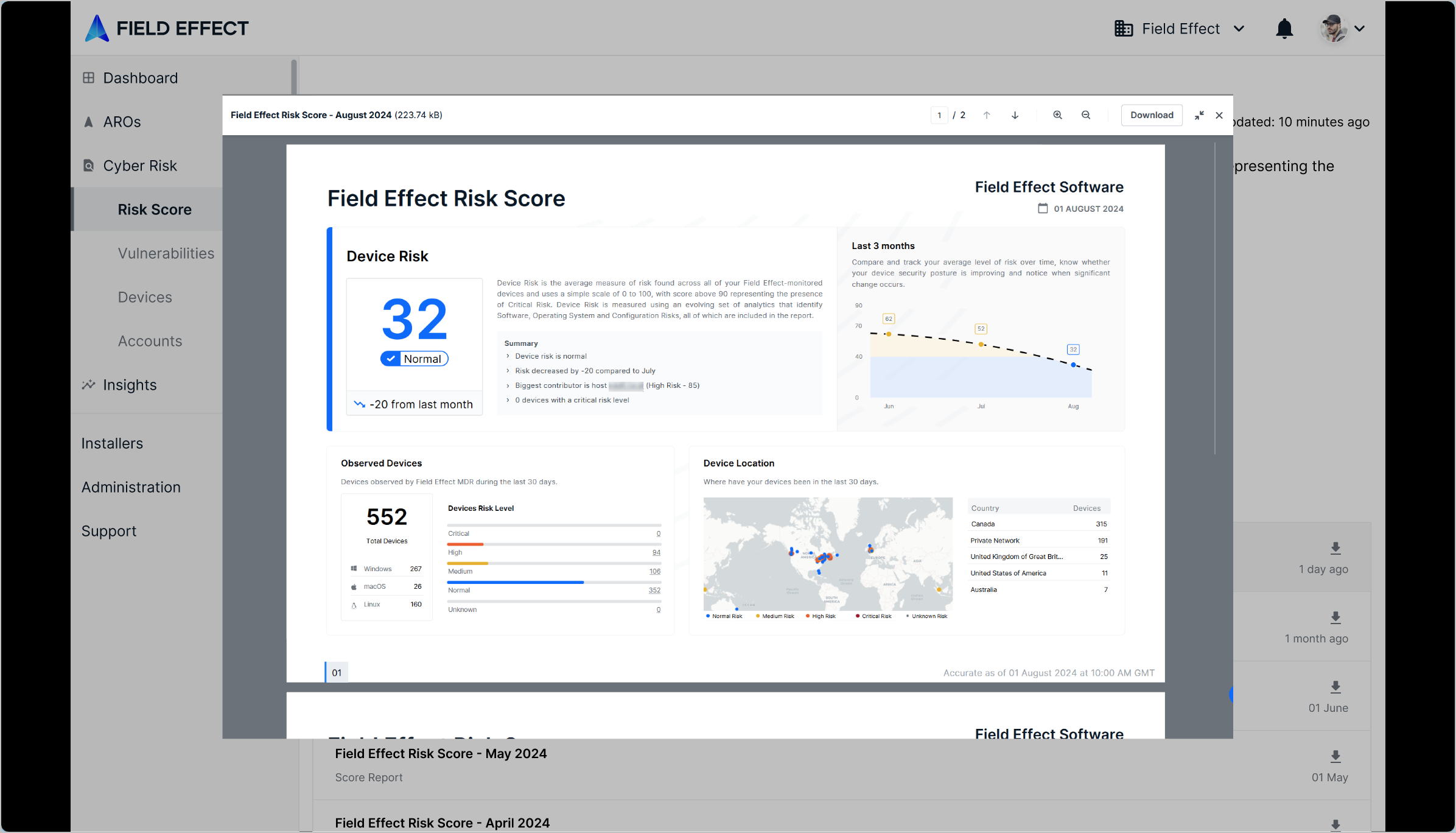
Was this article helpful?
That’s Great!
Thank you for your feedback
Sorry! We couldn't be helpful
Thank you for your feedback
Feedback sent
We appreciate your effort and will try to fix the article