Introduction
A Note for Partners: This page is accessed on a per-client basis. Ensure that the Organization Selector is set to the appropriate client before continuing.
Field Effect is designed to keep cyber security simple. With this approach in mind, we hide some of the lower-level data by default. If you’re a more technical user, you can navigate to the Data Management page (Administration section) to enable the Endpoint Devices Page, add Supplemental Insights to AROs, and adjust the data that is included with email notifications.
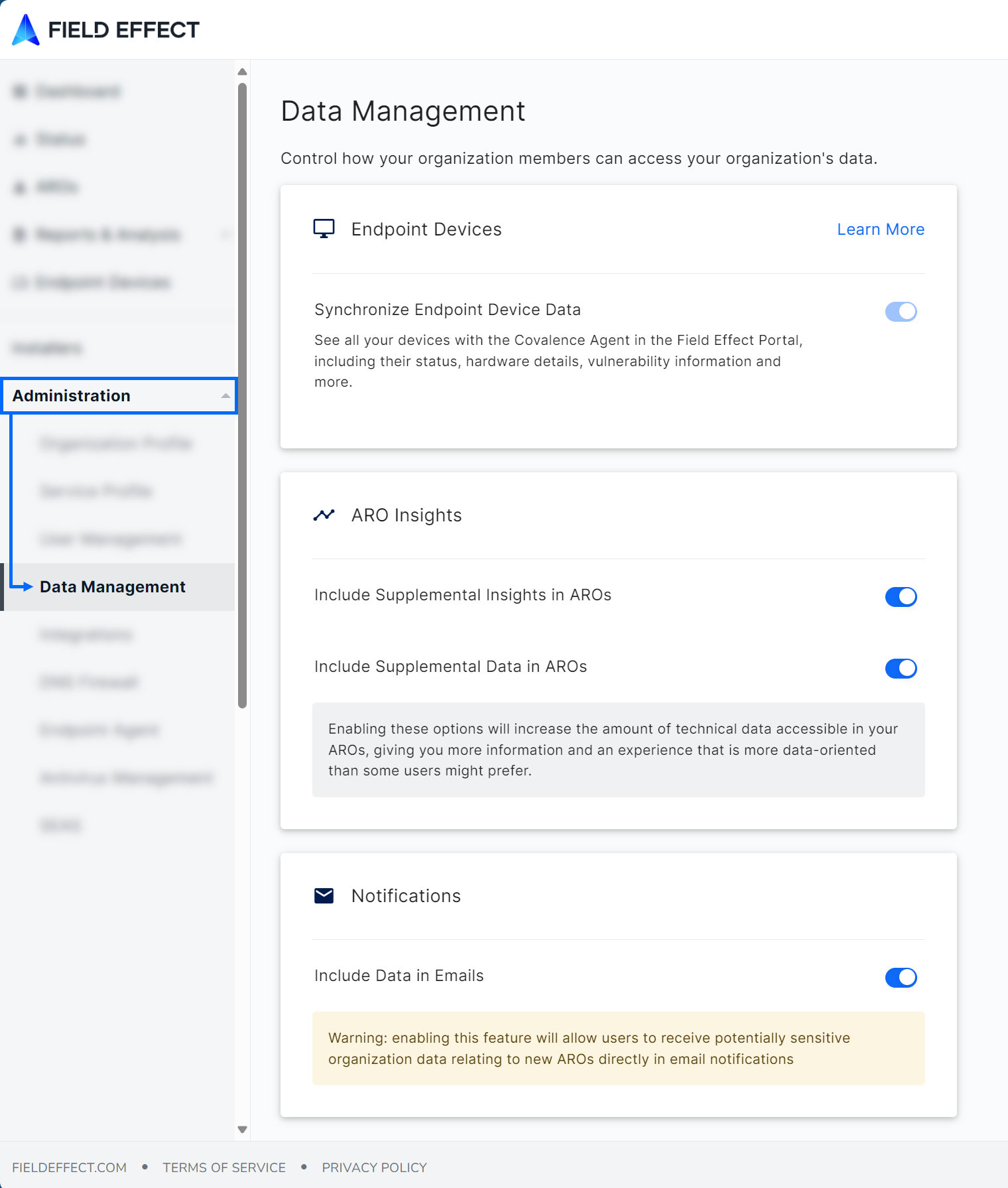
The Endpoint Devices View
When enabled, the Endpoint Devices page becomes visible in the sidebar. This page lists out each endpoint device in a chart view, along with metrics for each endpoint.
To learn more about the Endpoint Devices view, visit our article, Endpoint Devices View: Overview.

Supplemental ARO Insights & Raw Data
AROs are built with simplicity in mind, but we also have optional supplemental information and data that more advanced users can enable in the Field Effect MDR Portal. To learn more, visit our knowledge base article, Supplemental ARO Insights & Raw Data.
From the Data Management page (Administration section), click the toggles in the ARO Insights card to enable or disable ARO Insights and Raw Data.

Notifications
Begin by Navigating to the Data Management page (Administration section). Click the toggle in the Notifications card to enable or disable data in notifications.
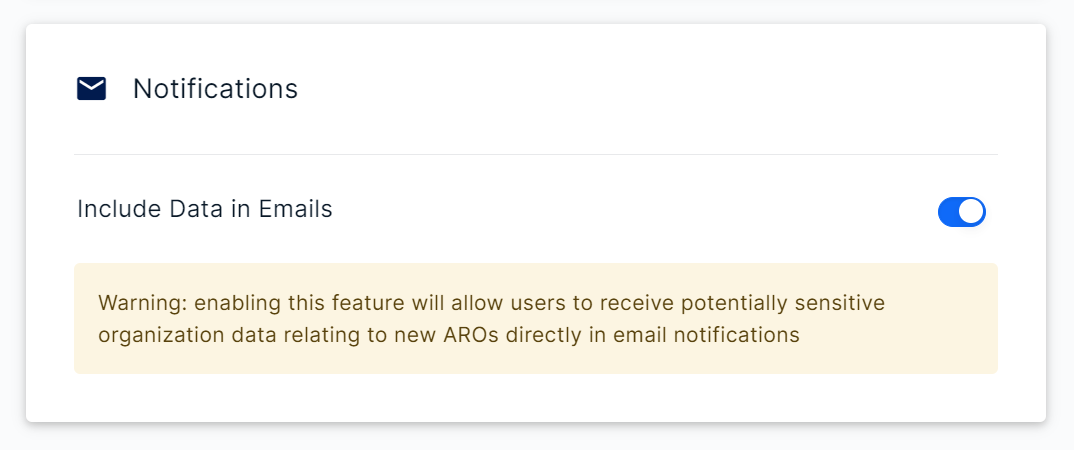
Notifications: Example of Data Included in Emails
Data can be included with emails but be advised, enabling this feature will allow users to receive potentially sensitive ARO data directly in the contents of an email notification, without logging into the Field Effect MDR Portal.
The following example shops an email with this feature enabled, and the additional data resulting from this feature is highlighted:

Was this article helpful?
That’s Great!
Thank you for your feedback
Sorry! We couldn't be helpful
Thank you for your feedback
Feedback sent
We appreciate your effort and will try to fix the article