Introduction
Your physical appliance contains a status page that can help you to check on the health of your appliance. The status page is hosted locally on your appliance, which means it can only be accessed from an Endpoint within the same network the appliance is connected to.
Table of contents
Procedure
Using the appliance's local IP address, navigate to the following URL: https://<local_ip_address>/appliance_status/status
Your browser may generate a warning for this page as your browser may not be able to determine its authenticity. You may see the following warning:

If so, click Advanced, then Proceed.
You should then be presented with the login screen shown below. The username, regardless of your appliance type, for logging in will always be "appliance-config".

Your password will be based on your appliance's service tag and/or MAC address, and will slightly vary depending on your appliance.
Finding your appliance's service tag and MAC address
The following sections outline how to find the service tag or MAC address on your physical appliance, which are used in the password for the appliance's status page.
Which appliance are you trying to access?
Compact series appliances
The status page password for Compact series appliances uses a concatenation of "fieldeffect_" and the appliance's 15-character service tag, found on the bottom of the appliance.
Example login credentials for a Compact series appliance would be as follows: Service tag: 12345678-9012-345 Username: appliance-config Password: fieldeffect_123456789102345 (fieldeffect_15 character service tag, hyphens removed)
The image below shows an example of the service tag on the bottom of a Compact series appliance.
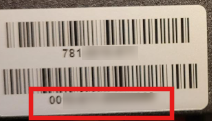
Shuttle and Oscar series appliances
The status page password for Shuttle and Oscar series appliances uses a concatenation of:
- "fieldeffect_"
- The letter "M" to denote the appliance's MAC address.
- The second half (last 6 characters) of the appliance's MAC address.
- Do not include the ":" between each character set
Example login credentials for a Shuttle or Oskar series would be as follows: MAC address: 80:EE:73:F1:B2:C3 Username: appliance-config password: fieldeffect_MF1B2C3 (fieldeffect_M+last 6 characters of the MAC address)
The image below shows an example of the MAC address on Shuttle and Oskar appliances.

Business and Enterprise series appliances
The status page password for Business and Enterprise series appliances uses a concatenation of "fieldeffect_" and the appliance's 7-character service tag.
Example login credentials for a Business or Enterprise series appliance would be as follows: Service Tag:F9HGKC5 Username: appliance-config Password: fieldeffect_F9HGKC5 (fieldeffect_7 digit appliance service tag)
An example password for a Compact series appliance would be: fieldeffect_F9HGKC5
The image below shows an example of the service tag on a Business or Enterprise series appliance.

Was this article helpful?
That’s Great!
Thank you for your feedback
Sorry! We couldn't be helpful
Thank you for your feedback
Feedback sent
We appreciate your effort and will try to fix the article