Introduction
The following procedure is available if you would like to validate that your Field Effect MDR appliance has proper connectivity nnetwork coverage.
This test can only be performed using an endpoint device that is connected to the network being tested.
Procedure
Begin by navigating to https://verify.fieldeffect.net/ and select the Network Coverage test.
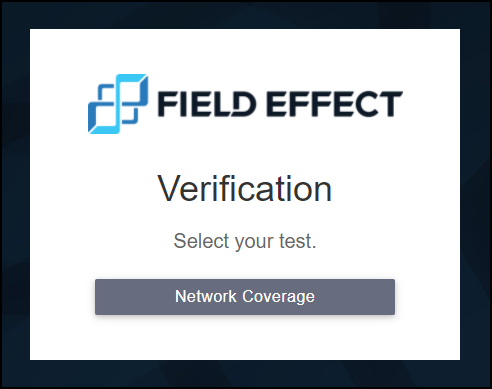
If your device is properly connected, your organization will receive an ARO ensuring network connectivity.

If your appliance is properly configured within the network, you will receive the following ARO:

If you want to use this method for future texts, Resolve the ARO. Resolving it will allow Field Effect to continue monitoring for this test and send the ARO again.
If you choose to Dismiss the ARO, Field Effect will no longer monitor for this test event, and no longer send the corresponding ARO.
Was this article helpful?
That’s Great!
Thank you for your feedback
Sorry! We couldn't be helpful
Thank you for your feedback
Feedback sent
We appreciate your effort and will try to fix the article