Introduction
This article describes the Field Effect MDR integration with Duo. This article covers the following:
Integration Details
If your organization uses Duo, this integration allows Field Effect MDR monitoring access to your Duo environment, enriching its monitoring fidelity. Once integration, Field Effect MDR will monitor for users in simultaneous use, UEBA analysis, and more.
Requirements
To complete this integration, you will need:
- Administrator access to the Field Effect MDR Portal
- Administrator access with the Owner role in your Oka environment
- The account you use must be an Administrator setup with the Owner role. If you are creating a secondary Administrator account for this, ensure you elevate the role to Owner.
- One of the following Duo plans:
- Duo Access
- Duo Beyond
- Duo MFA
- Duo Essentials
- Duo Advantage
- Duo Premier
If you would like to leverage the "Networks for API Access" field in Duo, which allows you to control source IP access for the Duo Admin API, please use the following IP: 64.26.180.112/28
For more, visit Duo's support documentation:
- https://duo.com/docs/administration-admins#add-an-administrator
- https://duo.com/docs/administration-admins#changing-an-administrator's-role
Setting up the Integration
The following sections outline the process of integrating Oka with Field effect MDR; from preparing Okta for the integration and completing the integration in the MDR portal
Prepare Duo for the Integration
Log into the Duo Admin Panel and click Applications in the sidebar.
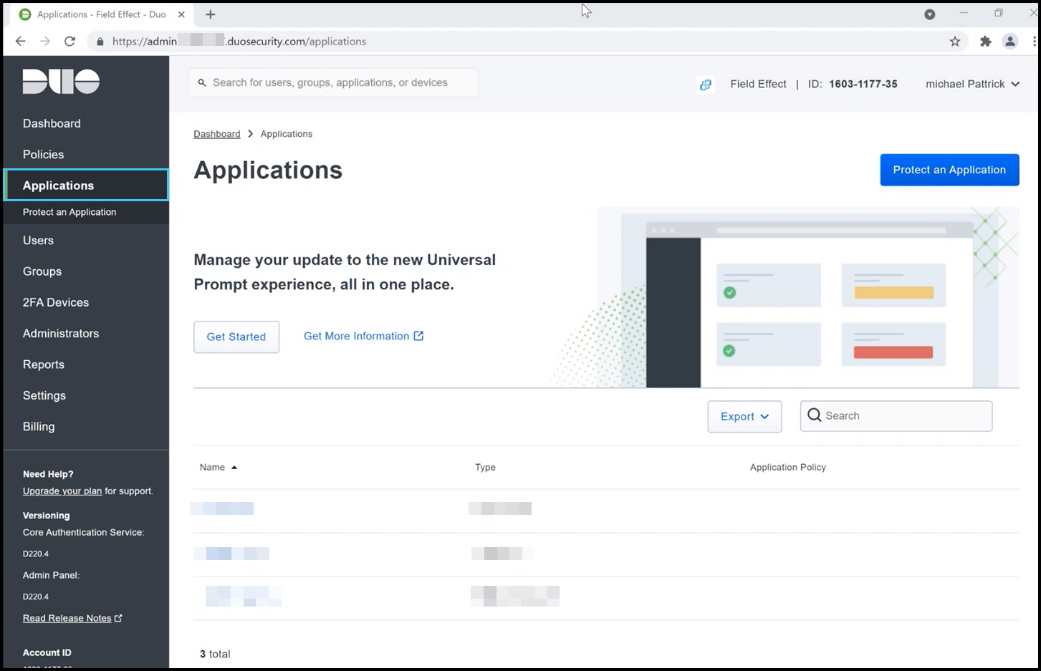
Click Protect an Application and locate the entry for the Duo "Admin API" in the applications list. On the Far right of this entry, click Protect.

You’ll be taken to the Admin API page for Duo. Copy the integration key, secret key, and API hostname.

Under Permissions, ensure "Grant read log" is checked, and click Save Changes.
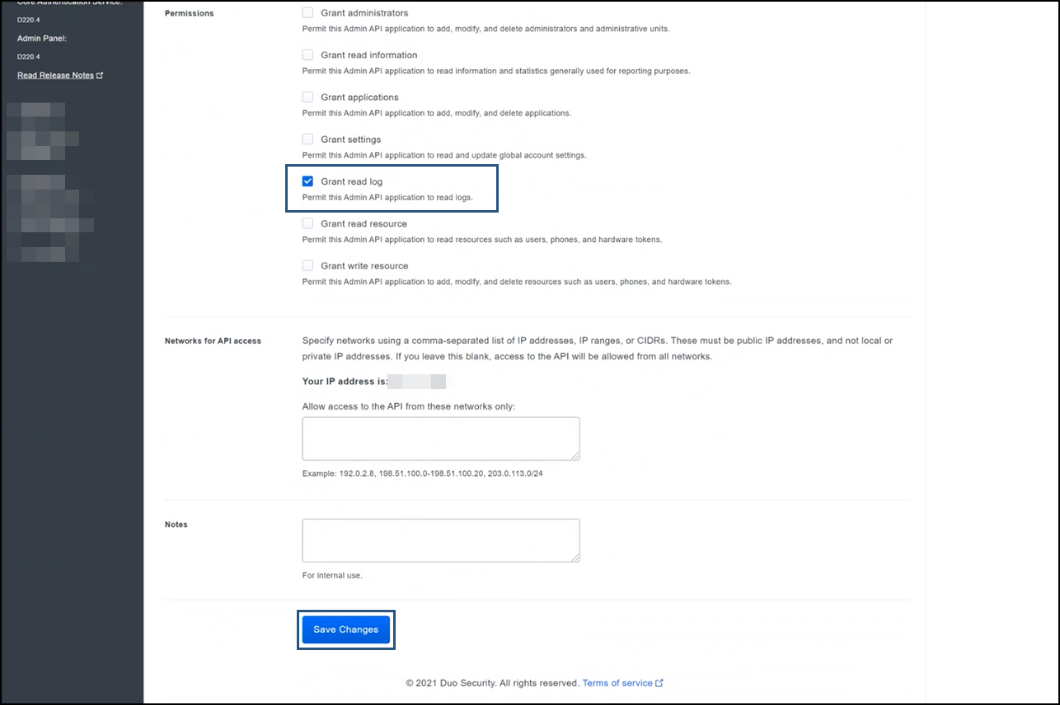
Complete the Integration in the MDR Portal
Partners: This procedure is performed on a per-client basis. Ensure that the Organization Selector is set to the appropriate client before continuing.
After you have prepared Duo for the integration (above), Navigate to the Field Effect Portal's Administration > Integrations page. From the Cloud monitoring tab, click Add for Duo.

The duo monitoring window will appear. The first page provides instructions for Configuring Duo API Access (also listed above). After completing this process, click Next.

Provide your API Hostname, Admin API Integration Key, and Admin API Secret Key. Once added, click Submit.

You'll be taken back to the integrations page, and the integration card will show that the integration is connected and promoted to the top, alongside any other connected integrations.

Was this article helpful?
That’s Great!
Thank you for your feedback
Sorry! We couldn't be helpful
Thank you for your feedback
Feedback sent
We appreciate your effort and will try to fix the article