Introduction
This workflow is only available to clients that have a network appliance being hosted by Field Effect. If you have a physical appliance, ignore this article.
Procedure
Begin by downloading and installing the WireGuard VPN client (https://download.wireguard.com/windows-client/wireguard-installer.exe).
For macOS, Android, or iOS, please install the official WireGuard VPN app from their respective app store.
Once installed, create a new tunnel using the Add Tunnel button. In the figure below, the tunnel is named “FieldEffectCovalence."
When creating a new tunnel, make sure the configurations match that of the figure below. Once configured, click Activate to connect to the new tunnel.
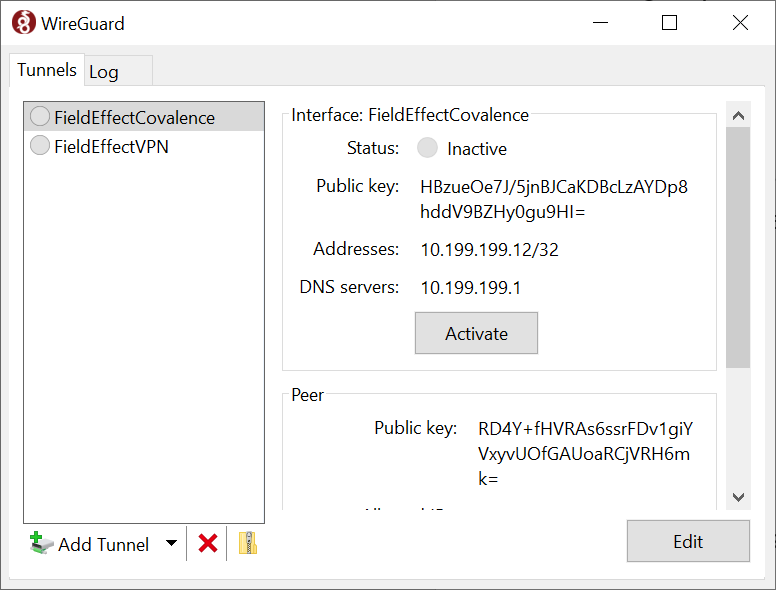
Once connected, navigate to https://covalence.fieldeffect.net in your internet browser.
https://covalence.fieldeffect.net will only work while connected to the VPN.
If connected to the VPN tunnel, you'll be able to successfully connect to Covalence with your existing Field Effect account credentials.

Was this article helpful?
That’s Great!
Thank you for your feedback
Sorry! We couldn't be helpful
Thank you for your feedback
Feedback sent
We appreciate your effort and will try to fix the article